Electronics
5 Digital Weight Scales for iPhone & iPad
Weight scales have come a long way over the years. Most of the ones you can buy today are digital. Some of them are smart enough to communicate with your smartphone and store your data in the cloud. Here are 5 digital weight scales that connect to your smartphone and make tracking your weight easier:

Withings WS-50 Smart Body Analyzer: it measures your weight, body fat, and heart rate. It uploads your data via WiFi and Bluetooth. You get coaching to achieve your weight goal faster. The WS-50 scale can even check the quality of air inside your home.

Fitbit Aria Wi-Fi Smart Scale: Fitbit is a pretty well-known brand with all the activity trackers that it makes. This scale measures your body fat percentage and BMI and uploads your data to fitbit.com. Up to 8 users can use it.

Withings Smart Kid Scale: another awesome scale by Withings. This one is very useful for parents. Use it to track your baby’s weight, monitor growth, and sync your data wirelessly.
Wireless Scale WS-30 by Withings: not everyone needs the fancy features that the WS-50 offers. You can use this scale to keep track of your weight and sync your data over WiFi and Bluetooth. Each time you use it, your data gets uploaded to your device.
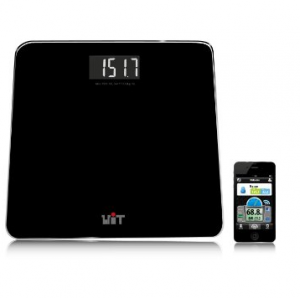
WiTscale S200 Bluetooth Smart body scale: the most affordable smart scale in this bunch. It is compatible with the iPhone 5, iPad mini, and iPod Touch 5. An iPhone 4S version is also available. If you don’t need too many fancy features, this digital scale is worth checking out.
These digital scales track your weight and keep you honest. They are not cheap but make transferring your data to your smartphone or the cloud easy.



























